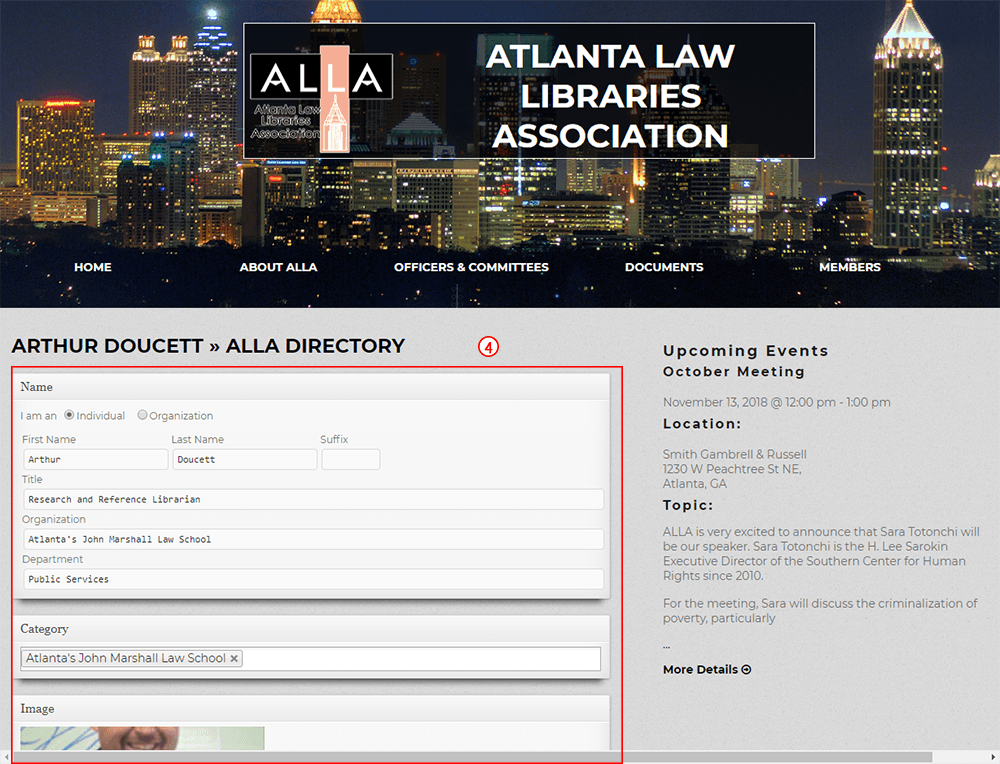Step 1.)Go to the Members section of the website and choose the ALLA Directory. To get to the directory you will have to login. Your must be logged in. Your directory entry is linked to the email associated with your profile.
Step 2.) At the top of the ALLA Directory you will see a link that says “View My Directory Entry”
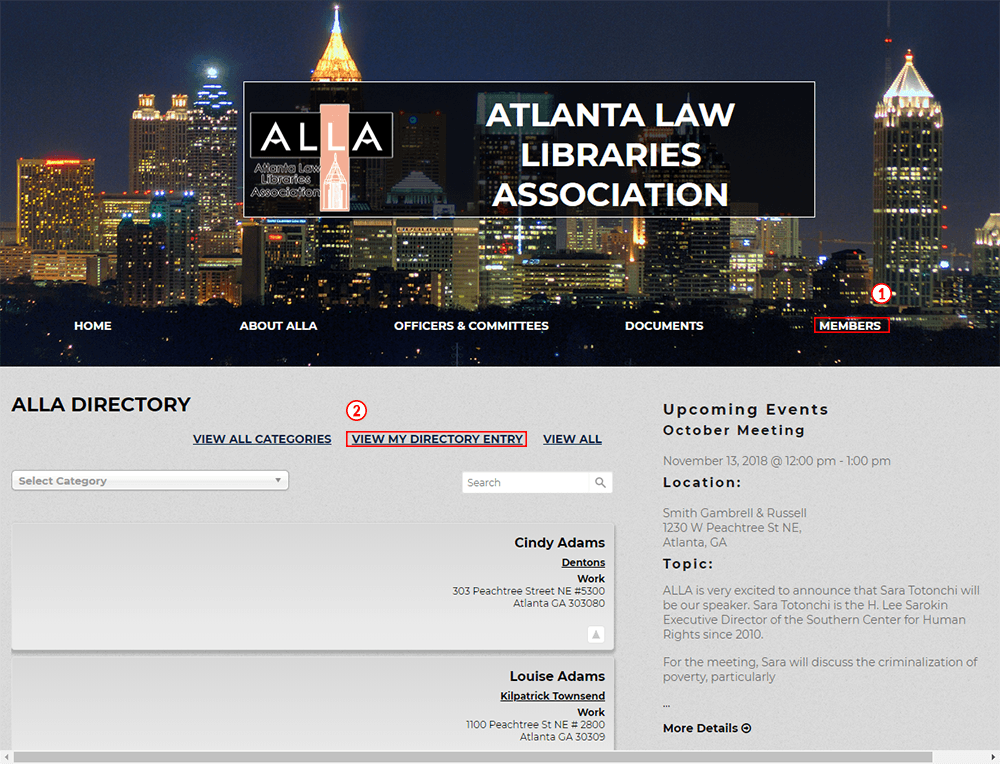
Step 3.)On the next page you will see what your current directory entry looks like. Click “Edit My Directory Entry” to add or edit your information
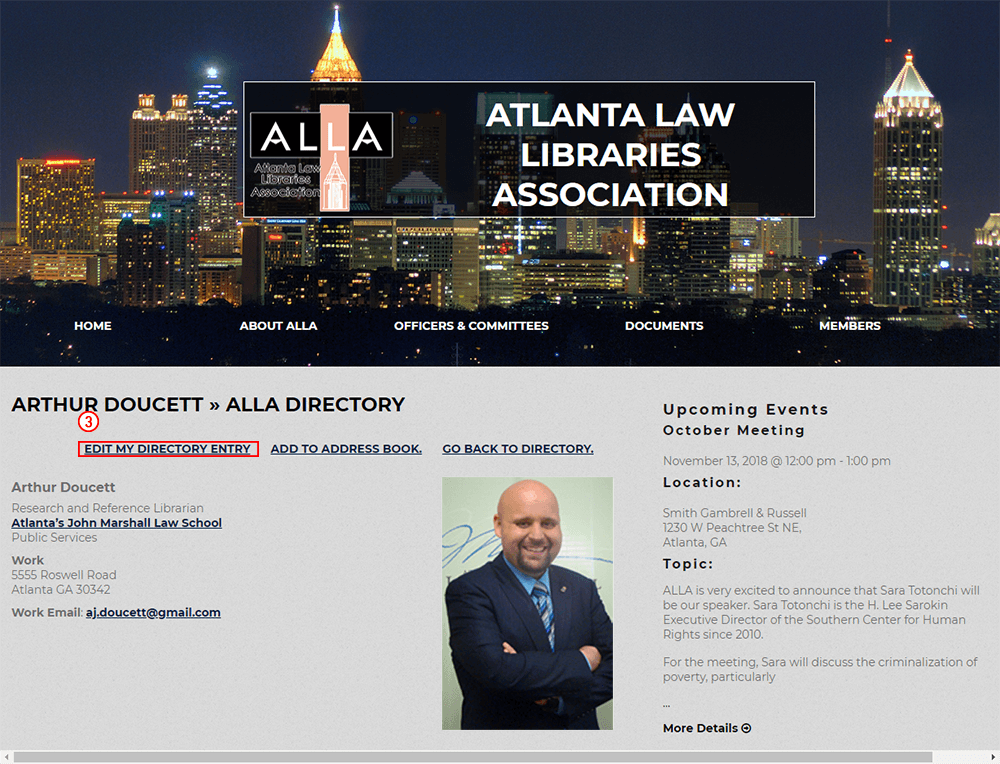
Step 4.) From this page you can add new information, edit your current information, or add a profile photo.
****If you have a new work email address please email the webmaster at adoucett@johnmarshall.edu. Your profile information is linked to email assigned to both your user login and profile directory.****